How to buy
Choose your wallet
metamask instructions
Step 1.
Download Metamask from the app store or google play store.
Step 2.
Import a wallet or Create a new Metamask Wallet
Step3.
Manually add the Binance Smart Chain Network.
Step 4.
Add Custom Token: Add GTR token to Metamask:
0x4fb36A89eDcd377D63Fc7e39bD143685a5563594
Step 5.
Open MetaMask Browser within the app and browse to https://gtr.uk and click Ghost Swap button.
Step 6.
Connect Wallet
Full instructions on the above can be found below:
Play Video
TrustWallet has recently updated its APIs and therefore, is not compatible with our Ghost Swap. Until we resolve this, please download the Metamask extension to your laptop or mobile device in order to buy or sell GTR.
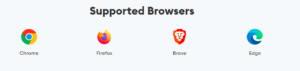
MetaMask – Microsoft Edge Addons
MetaMask – Chrome Web Store (google.com)
MetaMask – Get this Extension for 
